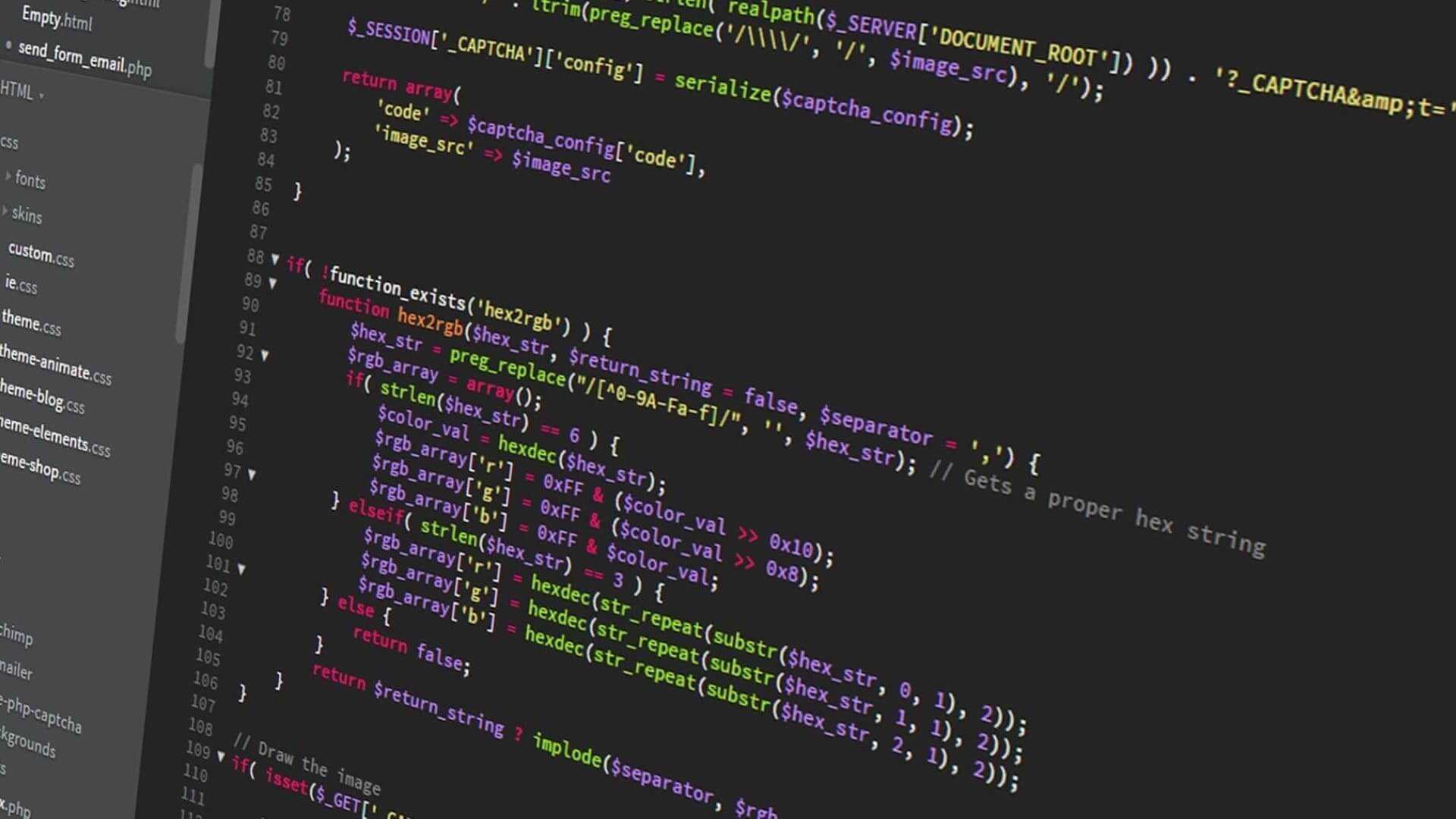Criando escadas para platformer com o Phaser JS - Game Devlog #18
Super Ollie: Subindo escadas! (desenvolvimento do jogo).
Escrito em 5 de junho de 2021 - 🕒 2 min. de leituraFala galera, estou de volta com outro devlog para o jogo Super Ollie. Hoje vou explicar como adicionei o recurso de subir escadas ao jogo.
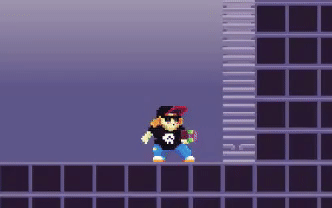
Para fazer isso, eu criei uma nova propriedade para o meu tileset chamada canClimb, e então posso adicionar-la individualmente em qualquer tile do meu tileset. Agora, sempre que o jogador pressiona para cima, eu tenho um código que verifica se o herói está em um tile onde canClimb é true e, em seguida, troco o estado do herói para CLIMBING:
// Handle hero climbing
if (this.isUpDown() && !this.isHeroClimbing()) {
const tile = getOverlappingTileWithGameobjectDimensions(
this.body,
this.scene.mapData.dynamicLayers.elements,
'canClimb'
);
if (tile?.properties?.canClimb) {
this.setHeroState(CLIMBING_UP);
}
}A função getOverlappingTileWithGameobjectDimensions verificará todas as layers por um tile com a propriedade enviada no último parâmetro da função:
export const getOverlappingTileWithGameobjectDimensions = (
gameObject,
dynamicLayer,
property = null
) => {
const { x, y, width, height } = gameObject;
// get an array of layers
const layers = dynamicLayer?.getChildren?.() || [dynamicLayer];
let tile = null;
layers.forEach((layer) => {
if (tile) {
return;
}
const result = layer.getTilesWithinWorldXY(
x,
y,
width,
height
);
result.forEach((resultTile) => {
if (property) {
if (resultTile?.properties?.[property]) {
tile = resultTile;
}
} else {
tile = resultTile;
}
});
});
return tile;
};Isso definirá corretamente o estado para CLIMBING, e agora precisamos mudar a física do herói para permitir que ele suba a escada, para isso irei desativar a gravidade para o body do herói e também diminuir as velocidades X e Y de movimentação:
let newAccelerationX = this.body.acceleration.x;
let newAccelerationY = this.body.acceleration.y;
// Handle climbing movement
if (heroState === CLIMBING_RIGHT) {
newAccelerationX = 30;
this.setAllowGravity(false);
} else if (heroState === CLIMBING_LEFT) {
newAccelerationX = -30;
this.setAllowGravity(false);
} else if (heroState === CLIMBING_UP) {
newAccelerationY = -30;
this.setAllowGravity(false);
} else if (heroState === CLIMBING_DOWN) {
newAccelerationY = 30;
this.setAllowGravity(false);
} else if (heroState === CLIMBING) {
newAccelerationY = 0;
newAccelerationX = 0;
this.setAllowGravity(false);
}
this.setAccelerationX(newAccelerationX);
this.setAccelerationY(newAccelerationY);E, claro, também preciso reiniciar a gravidade quando o herói não estiver subindo escadas:
// Reset gravity when is not climbing
if (!this.isHeroClimbing()) {
this.setAllowGravity(true);
}Eeee as animações:
// Handle hero climbing animation
if (this.isHeroClimbing()) {
this.setAnimation('climb');
if (heroState === CLIMBING) {
this.pauseAnimation('climb');
}
}E por hoje é isso, até o próximo devlog!
Tags:
- programação
- jogos
- javascript
- phaser
- phaser 3
- game devlog
- gamedev
- skate platformer
- super ollie vs pebble corp
- subindo
- tiled
- escada
Posts relacionados
Publicar um comentário
Comentários
Nenhum comentário.