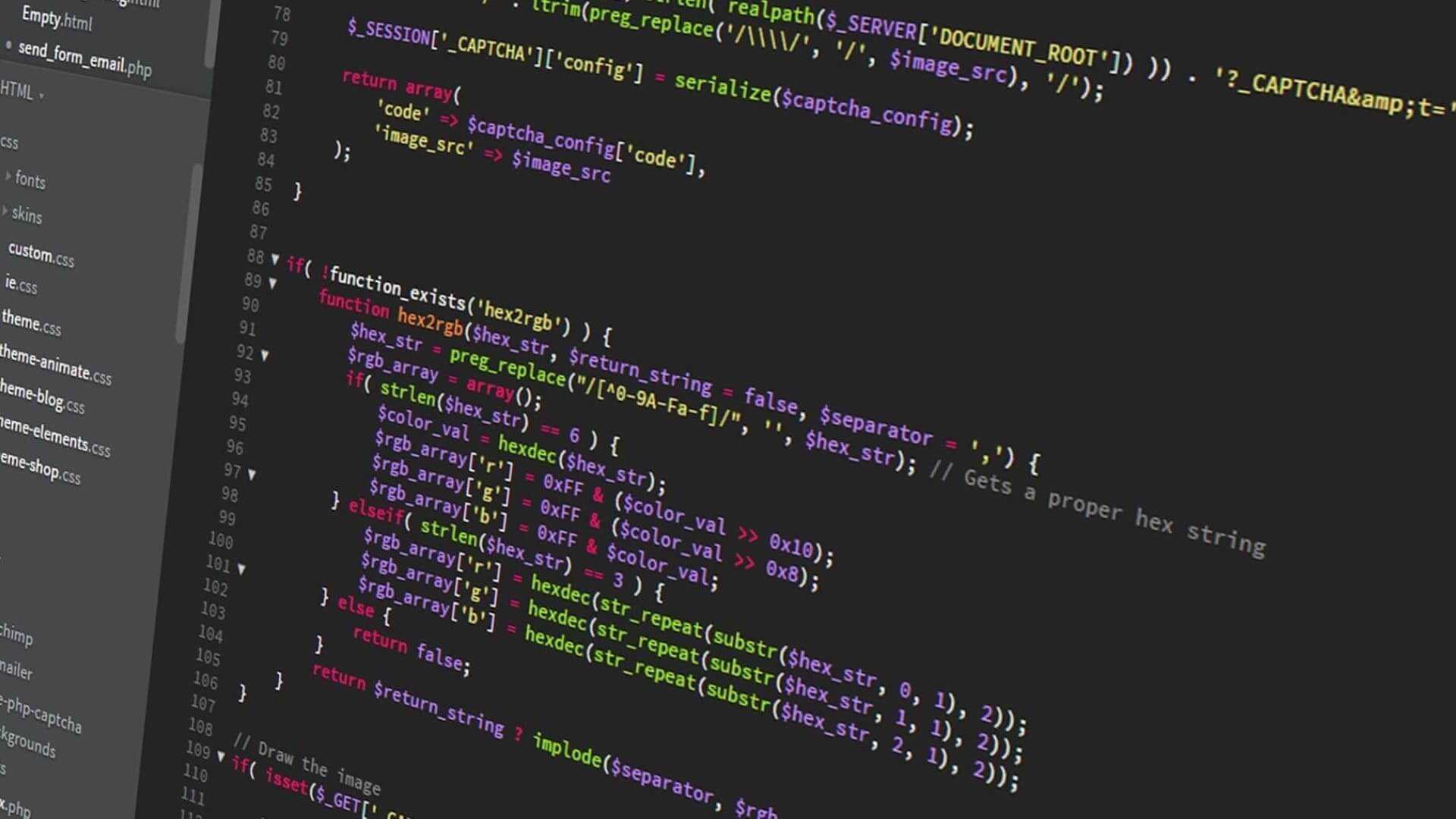Godammit Whatsapp!
Whatsapp backup failed. A frustrating ordeal.
Written in January 24, 2021 - 🕒 4 min. readWhatsapp was in all news outlets recently due to its new privacy policies, but this post is not about that. Oh no no, this post is about my 28 hours battle to restore my Whatsapp messages backup that led to nothing, well, kind of.
Whatsapp isn’t really a good app, I think we all kind of know that? Like really, I need to have my phone connected to the internet to use the web version of it? WTF! But fine, we all use it because it’s the app that everyone uses, right? I mean what can you do? I feel you.
I’m an early adopter of Whatsapp, back when they had a Symbian version of the app I was using it in my Nokia phone, so I’m using it for many and many years, and I always backup my chat history, first with Titanium Backup and then with the Google Drive integration, which was convenient because I didn’t have to root my phone and void the warranty.
So what happened?
I got a new phone, a OnePlus Nord N10, I know it’s not top-notch but it’s a good upgrade from a Motorola Moto Z3 Play and it has 5G, so I’m happy to help Bill Gates bring the New World Order for us via coronavirus.
The truth is Whatsapp pisses me off, it’s a super simple yet super buggy and slow messaging app, that I only use to be able to talk to some friends that still don’t use Telegram (noobs). So before moving everything to my new phone, I made a new Whatsapp backup and straight away uninstalled the app from my phone, after all, why would I keep it? I hate it. Silly me…
I started the process of restoring my Whatsapp backup via Google Drive on my new phone, and then when it hit 24% I got an error: Couldn’t restore messages. It’s 10GB of backup data, so I didn’t worry too much and decided to try again, well the thing is that to try again, you need to uninstall Whatsapp and install it again… ok…
So I did that, and to my surprise, same error, and there is no option to retry or change to restoring from the local storage no no no, if you want to retry, then uninstall and install it again. So I kept trying, different backup sources (local, cloud), different backup files, and then I wasn’t able to ask for an SMS for 2 hours?? lol ok. I waited, tried again, it didn’t work of course, and then I had to wait 7 hours. Awesome.
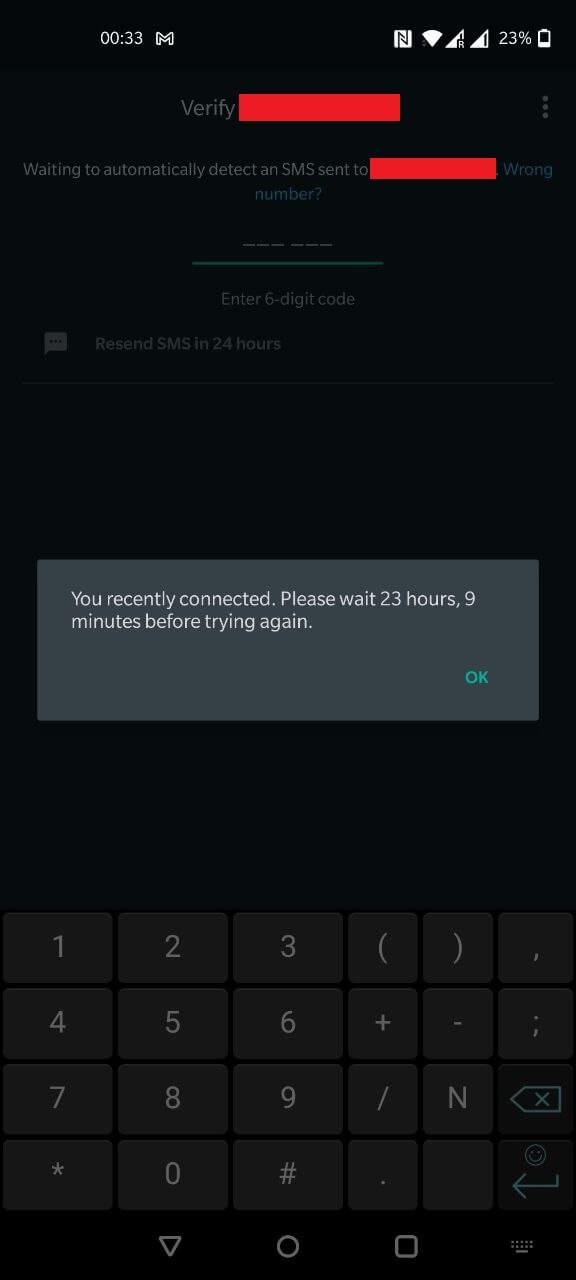
Then I started researching, and many other people have the same problem. I don’t understand how an app, from a billionaire company, can be so bad. I tried reaching out to customer support, and they said they couldn’t help me. It took me less than 5 minutes to restore my Signal backup to my new phone, and I was already 20 hours in trying to restore my Whatsapp backup.
Ok what now?
I gave up. Yeah, seriously, I gave up. All I want to do now is to be able to access my chat history in any form possible like I have the backup files, so it must have a way, right?
1 - Root your phone
That’s not super nice, but I had to do it, if you want to decrypt the msgstore.db.crypt12 file from the Whatsapp backup, you’re going to need your Whatsapp encryption key, that is located on /data/data/com.whatsapp/files/key, and to be able to copy this file, you’re going to need root permissions.
2 - Decrypt your database file
Once you have the key, you can decrypt it via a Go script (or .exe) or using the awesome Whatsapp Viewer tool, that not only decrypts your backup file (which is an SQLite file) but also loads all your chats and allow you to export them to HTML or JSON one by one.
3 - Access your data
As I mentioned before, you can use the Whatsapp Viewer to view all your conversations, or you can even use an SQLite browser app and dive into the database yourself. I’ve found a really nice Python script on GitHub (that is only 6 days old - lucky me) that allowed me to export all my chats at once to a single JSON file, and with this JSON file I can do whatever I want with my Whatsapp history, I might even use react-chat-elements to create a small Gatsby project to load all my messages, who knows.
The lesson
Whatsapp is bad, and you shouldn’t use it. Really. And I’m not even talking about the privacy thing, it’s just an awful app that lacks basic features that any messaging app nowadays should have, just use Telegram.
With that said, I’m sadly still going to use it because I need to keep in touch with other people that only use Whatsapp, and even worse, I’m going to use it without my backup 😭. At least now I know I can’t trust it and that there are other (unofficial) solutions to the backup restoration problem.
Tags:
Related posts
Post a comment
Comments
No comments yet.