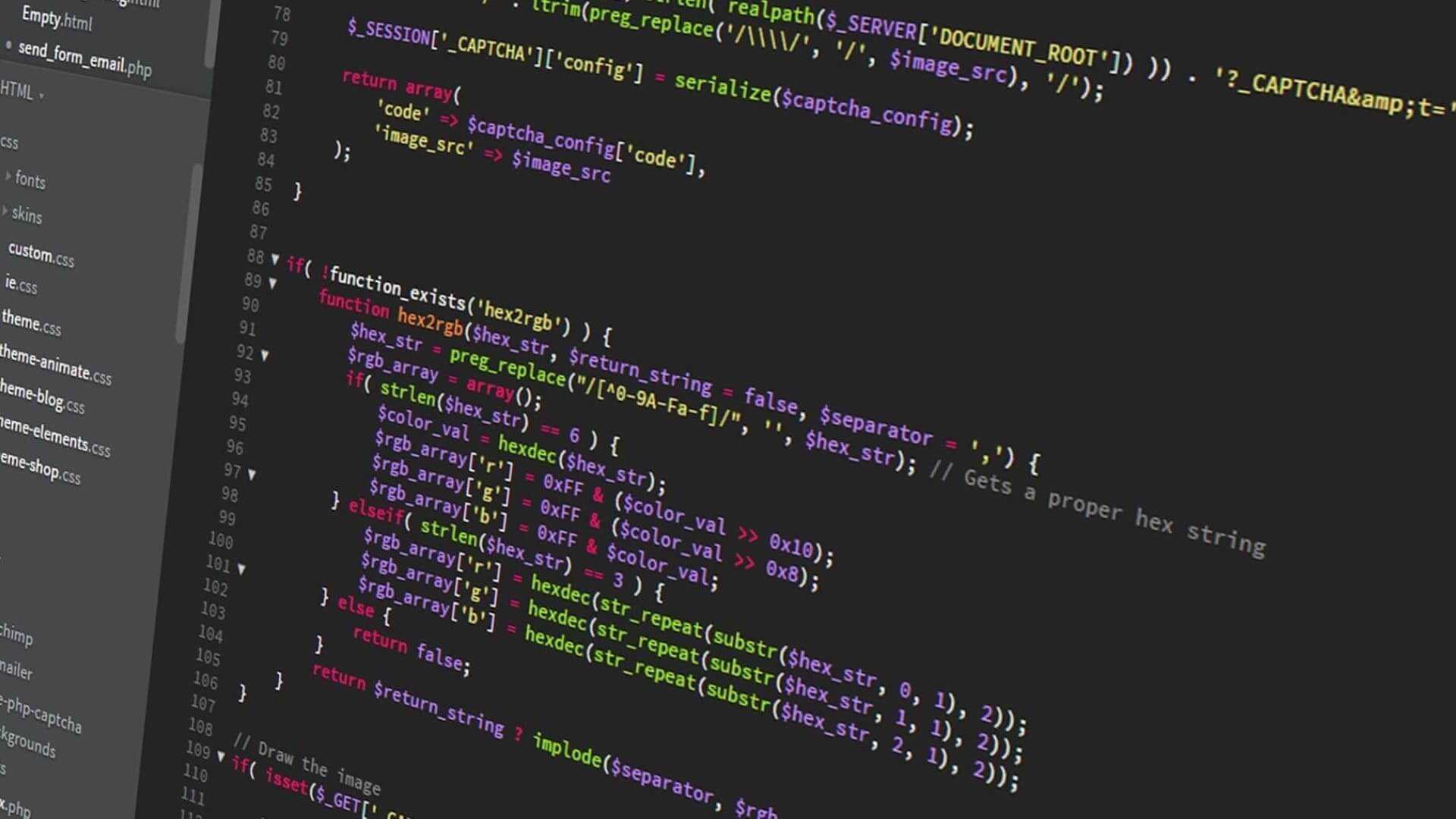Creating ladders for platformer with Phaser JS - Game Devlog #18
Super Ollie: Adding Ladder Climbing Mechanics
Written in June 5, 2021 - 🕒 2 min. readHey everyone, I’m back with another devlog for Super Ollie. Today I will explain how I added the ladder-climbing feature to the game.
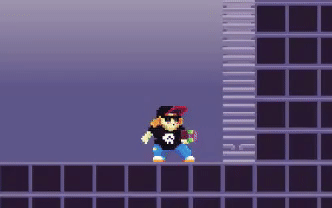
To make this possible, I created a new property for my tileset called canClimb, and then I can set it on individual tiles. Now, whenever the player presses up I have a code that checks if the hero is in a tile where canClimb is true and then set the state to CLIMBING:
// Handle hero climbing
if (this.isUpDown() && !this.isHeroClimbing()) {
const tile = getOverlappingTileWithGameobjectDimensions(
this.body,
this.scene.mapData.dynamicLayers.elements,
'canClimb'
);
if (tile?.properties?.canClimb) {
this.setHeroState(CLIMBING_UP);
}
}The getOverlappingTileWithGameobjectDimensions function will check on all passed layers for tiles with the property send in the last parameter:
export const getOverlappingTileWithGameobjectDimensions = (
gameObject,
dynamicLayer,
property = null
) => {
const { x, y, width, height } = gameObject;
// get an array of layers
const layers = dynamicLayer?.getChildren?.() || [dynamicLayer];
let tile = null;
layers.forEach((layer) => {
if (tile) {
return;
}
const result = layer.getTilesWithinWorldXY(
x,
y,
width,
height
);
result.forEach((resultTile) => {
if (property) {
if (resultTile?.properties?.[property]) {
tile = resultTile;
}
} else {
tile = resultTile;
}
});
});
return tile;
};This will properly set the state to CLIMBING, and now we need to change the hero’s physics to allow him to climb the ladder, for that, I will disable gravity for the hero’s body and slow down his X and Y velocities:
let newAccelerationX = this.body.acceleration.x;
let newAccelerationY = this.body.acceleration.y;
// Handle climbing movement
if (heroState === CLIMBING_RIGHT) {
newAccelerationX = 30;
this.setAllowGravity(false);
} else if (heroState === CLIMBING_LEFT) {
newAccelerationX = -30;
this.setAllowGravity(false);
} else if (heroState === CLIMBING_UP) {
newAccelerationY = -30;
this.setAllowGravity(false);
} else if (heroState === CLIMBING_DOWN) {
newAccelerationY = 30;
this.setAllowGravity(false);
} else if (heroState === CLIMBING) {
newAccelerationY = 0;
newAccelerationX = 0;
this.setAllowGravity(false);
}
this.setAccelerationX(newAccelerationX);
this.setAccelerationY(newAccelerationY);And of course, I also need to reset the gravity when the hero is not climbing:
// Reset gravity when is not climbing
if (!this.isHeroClimbing()) {
this.setAllowGravity(true);
}Aaand the animations:
// Handle hero climbing animation
if (this.isHeroClimbing()) {
this.setAnimation('climb');
if (heroState === CLIMBING) {
this.pauseAnimation('climb');
}
}That’s all for today, see you at the next one!
Tags:
- coding
- games
- javascript
- phaser
- phaser 3
- game devlog
- gamedev
- skate platformer
- super ollie vs pebble corp
- climbing
- tiled
- ladder
Related posts
Post a comment
Comments
No comments yet.