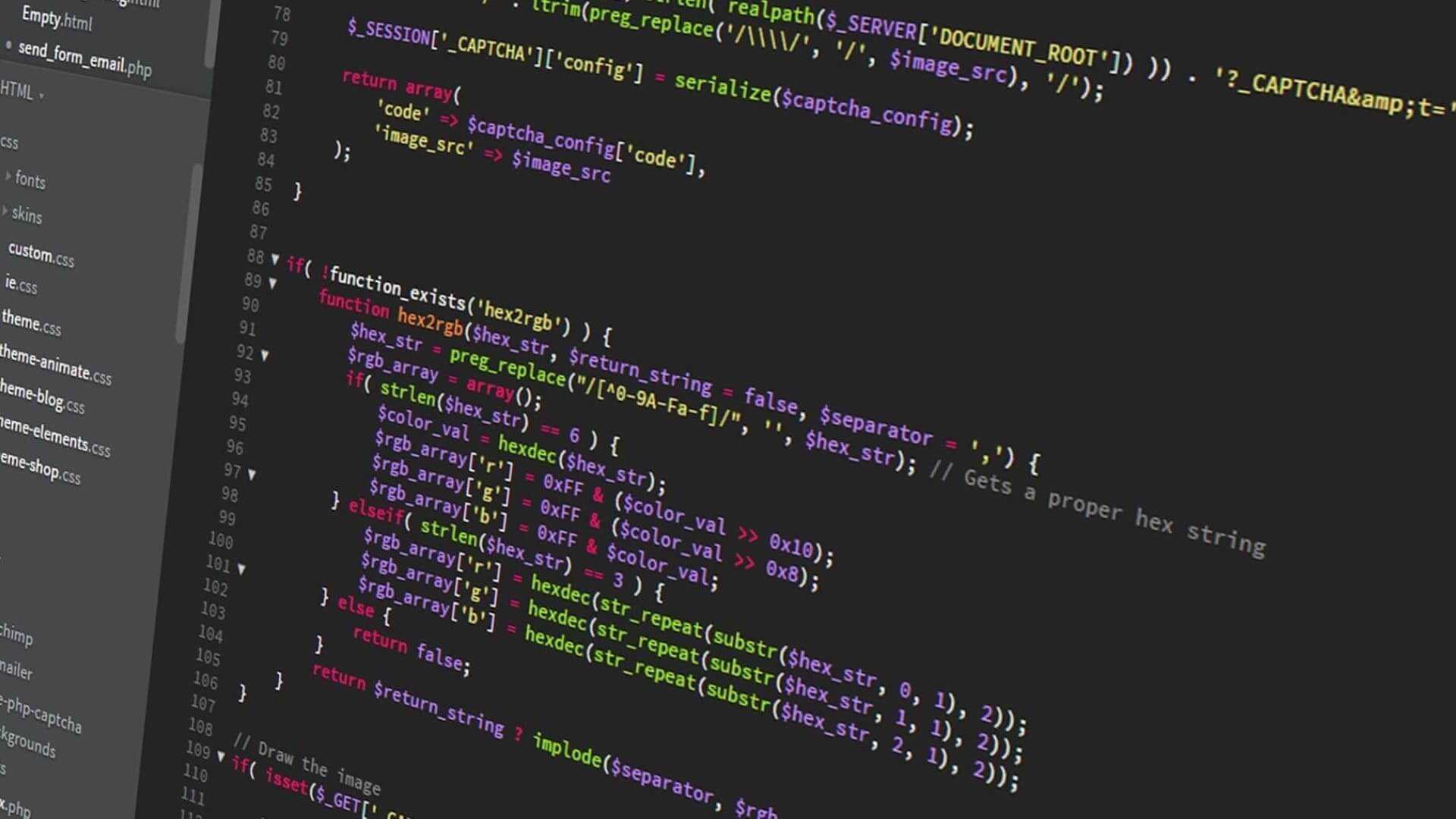Creating hero HUD on Phaser JS - Skate Platformer Game Devlog #10
HUD creation for our hero's status in-game.
Written in November 5, 2020 - 🕒 3 min. readHey guys, in today’s game devlog I’ll show you how I did to create the HUD with the hero’s status.
The first thing I did was to cut the HUD design from Ítalo into small reusable parts so I could increase/decrease the meter bars at will. My final atlas PNG looks like this:

After having all the HUD parts separated, I created a GameGroup with all the images, and whenever I need to increase or decrease the life of the hero I call the functions increasePlayerLife and decreasePlayerLife.
class PlayerHud extends GameGroup {
constructor(scene) {
const children = [];
// create all the game object images
[
'hud_meter_border',
'hud_meter_point_border',
'player_face_hud',
'player_life_hud',
'skate_hud',
'skate_life_hud',
'collectable_times',
'coin',
].forEach((asset) => {
if (
['hud_meter_border', 'hud_meter_point_border'].includes(asset)
) {
['skate', 'player'].forEach((hudType) => {
const assetName = `${hudType}_${asset}`;
const child = new GameObjects.Image(
scene,
x,
y,
asset
);
child.setOrigin(0, 0);
child.setName(assetName);
child.setScrollFactor(0);
children.push(child);
});
return;
}
const child = new GameObjects.Image(
scene,
x,
y,
asset
);
child.setOrigin(0, 0);
child.setName(asset);
child.setScrollFactor(0);
children.push(child);
});
super(scene, children);
// create a dummy game object to store the data manager
const dataGameobject = new GameObjects.Rectangle(scene, x, y);
this.data = new Data.DataManager(dataGameobject);
// set data manager listeners
this.data.set(PLAYER_LIFE_DATA, initialPlayerLife);
this.data.set(SKATE_LIFE_DATA, initialSkateLife);
this.data.set(COLLECTED_NUTS_DATA, initialCollectedNuts);
this.data.events.on(
`changedata-${SKATE_LIFE_DATA}`,
this.onSkateLifeChanged
);
this.data.events.on(
`changedata-${PLAYER_LIFE_DATA}`,
this.onPlayerLifeChanged
);
this.data.events.on(
`changedata-${COLLECTED_NUTS_DATA}`,
this.onCollectedNutsChanged
);
// After everythibg is set
this.setHudPositions();
}
setHudPositions = () => {
// TODO
}
increasePlayerLife = () => {
// TODO
}
decreasePlayerLife = () => {
// TODO
}
}As I didn’t want to make the construct function too big, I created the setHudPositions function that sets all the positions of the HUD images.
setHudPositions = () => {
const { width, height } = this.scene.cameras.main;
const paddingX = 10;
const paddingY = 10;
const skateLife = this.data.get(SKATE_LIFE_DATA);
const playerLife = this.data.get(PLAYER_LIFE_DATA);
this.getChildren().forEach((child) => {
const { name } = child;
child.setX(paddingX);
child.setY(paddingY);
switch (name) {
case 'player_face_hud': {
// TODO
break;
}
case 'player_hud_meter_border': {
child.setX(child.x + 32);
child.setY(child.y + 15);
child.setScale(playerLife - 1, 1);
child.setDepth(child.depth - 1);
break;
}
case 'player_hud_meter_point_border': {
child.setX(child.x + playerLife + 31);
child.setY(child.y + 16);
child.setDepth(child.depth - 1);
break;
}
case 'player_life_hud': {
child.setX(child.x + 32);
child.setY(child.y + 16);
child.setScale(playerLife, 1);
child.setDepth(child.depth - 2);
break;
}
case 'skate_hud': {
child.setY(child.y + 32);
break;
}
case 'skate_hud_meter_border': {
child.setX(child.x + 32);
child.setY(child.y + 34);
child.setScale(skateLife - 1, 1);
child.setDepth(child.depth - 1);
break;
}
case 'skate_hud_meter_point_border': {
child.setX(child.x + skateLife + 31);
child.setY(child.y + 35);
child.setDepth(child.depth - 1);
break;
}
case 'skate_life_hud': {
child.setX(child.x + 32);
child.setY(child.y + 35);
child.setScale(skateLife, 1);
child.setDepth(child.depth - 2);
break;
}
case 'coin': {
child.setY(child.y + 48);
break;
}
case 'nut_text': {
child.setY(child.y + 42);
child.setX(child.x + 25);
break;
}
case 'collectable_times': {
child.setY(child.y + 52);
child.setX(child.x + 17);
break;
}
default: {
break;
}
}
});
}And last but not least the functions increasePlayerLife and decreasePlayerLife:
decreasePlayerLife = (value) => {
const playerLife = this.data.get(PLAYER_LIFE_DATA);
this.data.set(PLAYER_LIFE_DATA, playerLife - value);
}
increasePlayerLife = (value) => {
const playerLife = this.data.get(PLAYER_LIFE_DATA);
this.data.set(PLAYER_LIFE_DATA, playerLife + value);
}Now I can simply add gameHud.decreasePlayerLife(5) in the collision function between the hero and the enemies and that’s it 😄
And that concludes this week’s game devlog, don’t forget to leave your comment both here and in the video about what you think of these posts and videos.
Tags:
- coding
- games
- javascript
- phaser
- phaser 3
- game devlog
- gamedev
- skate platformer
- super ollie vs pebble corp
- webpack
- tiled
- hud
- player status
- health
Related posts
Post a comment
Comments
Zayyad on 11/9/20
This is very nice. I'm learning lessons from these blog posts