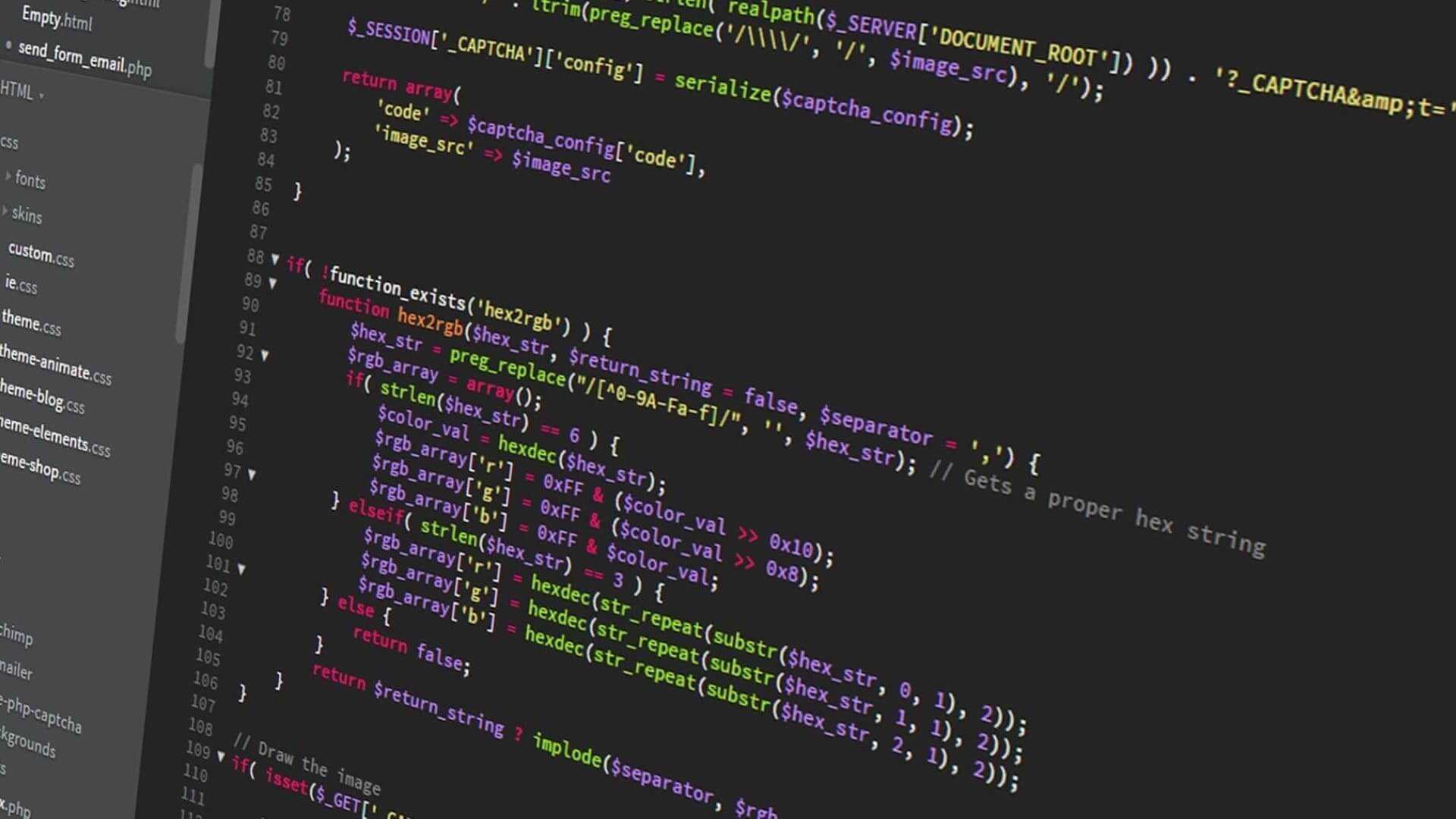Creating custom weather on Phaser JS - Skate Platformer Game Devlog #14
Rainy weather in games, controlled by Tiled variables.
Written in December 9, 2020 - 🕒 1 min. readHey, y’all. This week I bring another tiny devlog due to being way too hooked in Hyrule Warriors… yeah yeah I know, but I finally beat the game on difficulty Very Hard so now I’m free. Today I’m going to show you how to create a rainy weather based on variables set on Tiled.
This is really easy to do, the only part that takes some time is tweaking the particle settings until you find something that you like, you can use particlebarn.com to help you with that. After finding the configuration that you like, just port it into the game, in my case I’m using the configuration below.
this.rain = this.add.particles('rain_drop');
this.rain.createEmitter({
x: { min: -50, max: mapWidth + 50 },
y: 0,
lifespan: 1200,
speedY: { min: 200, max: 400 },
gravityY: 100,
gravityX: PhaserMath.Between(100, 200),
scale: { start: 0.5, end: 0.8 },
quantity: 30,
blendMode: 'ADD',
});
this.rain.setDepth(WEATHER_DEPTH);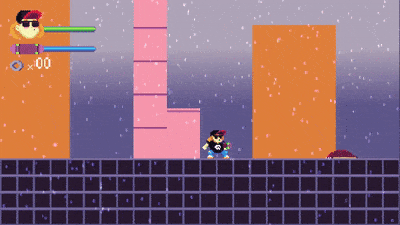
Then I wrap this code into an if statement and run it whenever I have the property weather set to rainy on Tiled. And that was it for today, short but awesome I hope.
Until next week!
Tags:
- coding
- games
- javascript
- phaser
- phaser 3
- game devlog
- gamedev
- skate platformer
- super ollie vs pebble corp
- webpack
- tiled
- hyrule warriors
- weather
- rain
Related posts
Post a comment
Comments
No comments yet.